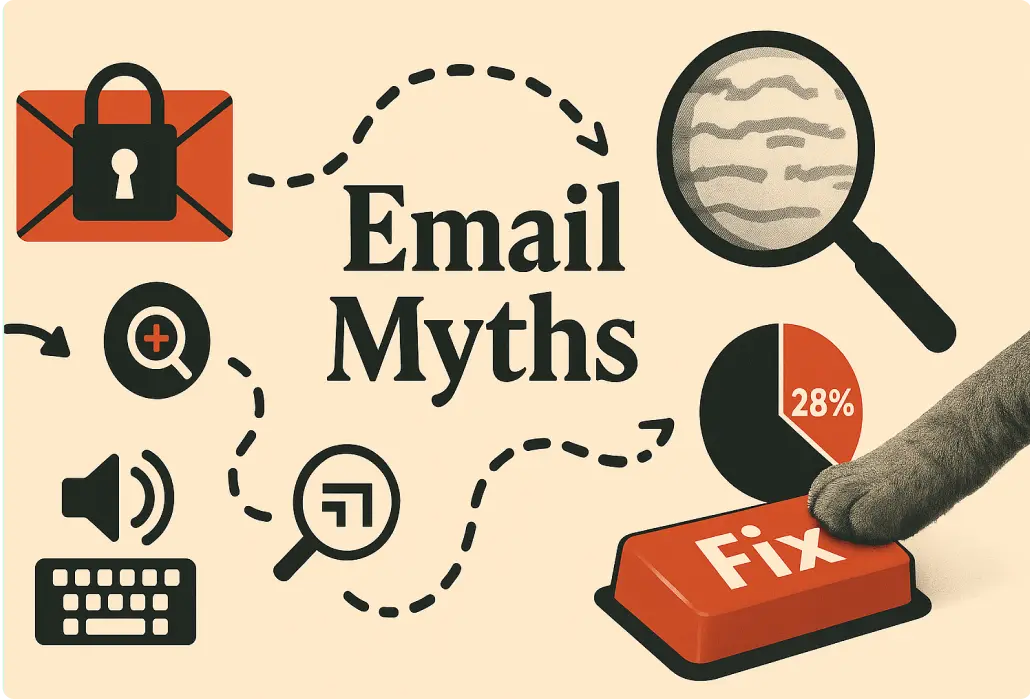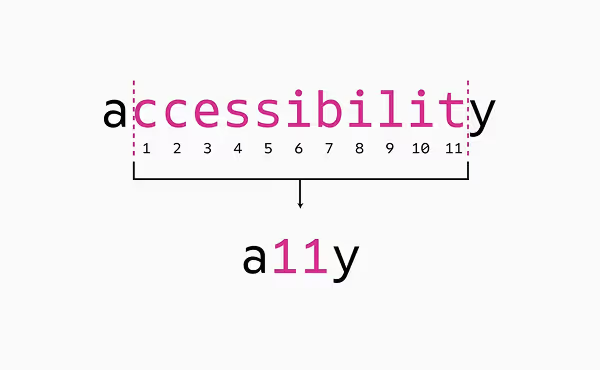Accessibility in Beefree SDK: Empowering content creation for everyone
We’re on a mission to democratize content creation, and accessibility is at the core of that commitment. When you embed the Beefree SDK, you’re not just adding a content builder. You’re gaining a partner dedicated to inclusive design.
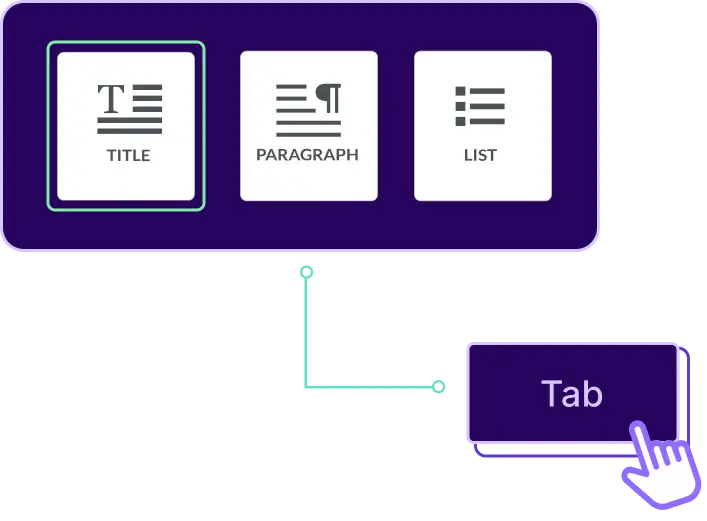
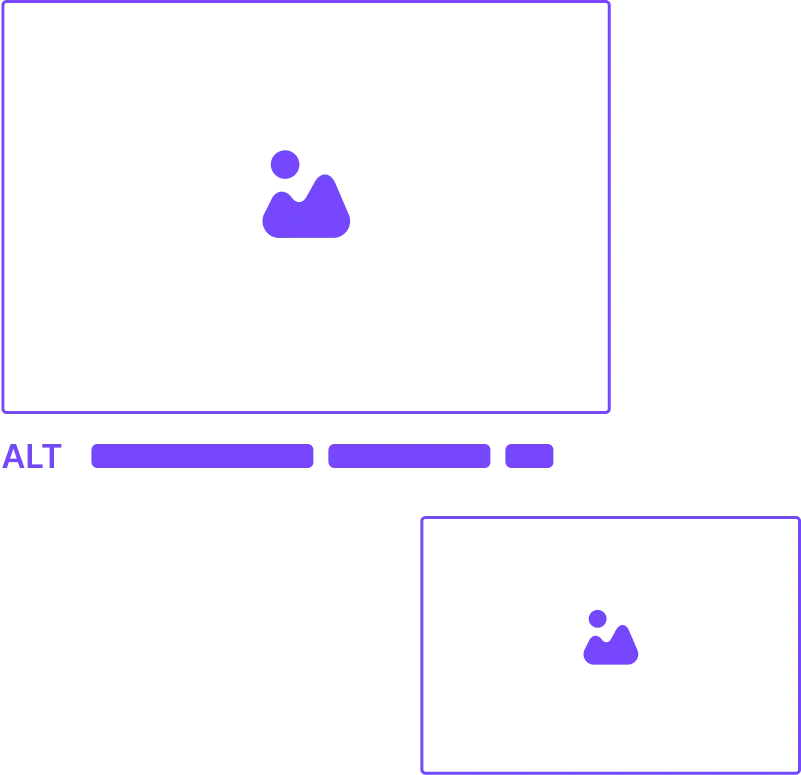

Help your users create accessible content
Give your users the tools to design content that’s both beautiful and accessible — without the extra effort.
HTML built for accessibility by default
Tools to easily design accessible content
Generate plain text versions automatically
Catch accessibility issues early
Making content creation more accessible for everyone
Accessibility doesn’t stop at the content — it’s part of the creation experience, too.
We made significant progress in making the Beefree Builder usable for everyone, including people who rely on assistive technologies, and we continue to improve it every day.
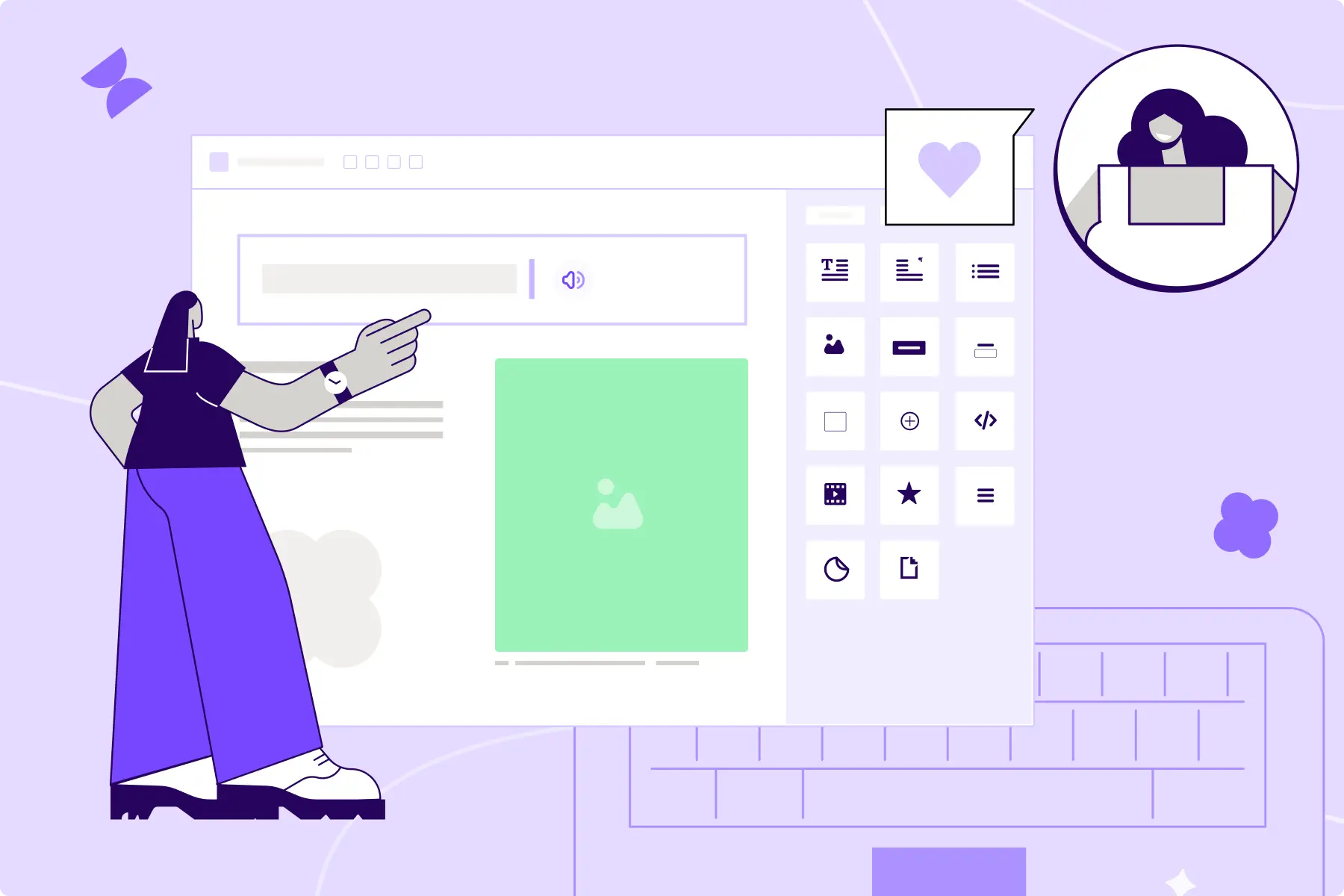
Keyboard navigation
Screen reader support
Inclusive design foundations
Our ongoing commitment to accessibility
Accessibility at Beefree is an ongoing commitment — not a box we check once and forget. Real accessibility means listening, learning, and iterating.
Here are just a few recent improvements:
We overhauled the “Preview” view to give the UI a more modern look and improve usability and accessibility, as well as updating the CSS.
We optimized Draggable Widgets, the Mobile Stage Toggle, and our History (Undo/Redo) to make them more accessible.
The line height module got a makeover to help end users create more accessible content.
Improved aria-labels and descriptions for the ColorPicker, InputNumber, InputText, SidebarTitle, and StageColumnToolbar.
We updated the Beefree Default Theme to use higher-contrast colors and improve accessibility.
We’d love to hear from you and learn how we can better support your users.