Learn how to use the Beefree SDK’s Check API and Frontend Commands to build custom email or landing page QA tools directly into your application. This post walks through how to detect common design issues like missing links, oversized images, missing alt text, and clipped emails—and how to guide users to fix them in real time using programmatic controls. These tools help ensure accessible, error-free email creation at scale.
Mistakes in email or landing page design are easy to make and often hard to catch. A missing link on a CTA. An oversized image that slows down load times. HTML that's just a bit too heavy and gets clipped in Gmail.
These aren’t edge cases, they're common issues that affect the performance of your users' campaigns. And when you're offering email or landing page creation as part of your product, helping your users to catch these errors before they go live can be the difference between a great experience and a broken one.
That’s where QA tooling comes in. With two key features in the Beefree SDK—the Check API and Frontend Commands—you can build smart, in-editor quality control into your product and help users fix mistakes before they matter.
Why quality checks matter in email creation
Your users are focused on building great-looking emails. But even the best designs can fall short if they’re riddled with important issues that get overlooked:
- CTAs without links
- Images that are too large
- Missing alt text
- Emails that are too long and get clipped
You could rely on third-party testing tools, which come at a higher added cost and loss of control. Or, you could build that feedback loop right into your app experience. The Beefree SDK gives you the tools to do exactly that.
Introducing the Check API
The Check API is a powerful but easy-to-use set of endpoints that scan your users' email, page, or row JSON and returns a structured list of issues. You control which checks are active, and the replies include:
- Type of issue (warning or suggestion)
- Details about what’s wrong
- The exact element involved, using widget IDs and metadata
There are currently seven types of checks available. For example:
- Missing alt text
- Missing links on buttons, images, icons, or menus
- Oversized images
- HTML size exceeding Gmail’s clipping threshold
- Missing subject or preheader fields
The Check API supports both warnings (critical issues) and suggestions (non-critical, but useful). You can choose which types to run based on your use case.
And because it’s part of the Content Services API, it’s already included in your Beefree SDK plan under your usage-based fee allotment.
Making QA actionable with Frontend Commands
Finding the issue is step one. Helping users fix it is where things get interesting.
Frontend Commands give you programmatic control over the editor UI. You can use them to:
- Scroll to a specific element in the stage
- Select a widget
- Highlight the area with a visual border
- Focus on a specific field in the sidebar
This means your users don’t have to hunt for the problem; you can guide them right to it, resulting in a great user experience.
Let’s say the Check API flags a missing link on a button. You can use the scroll, select, and highlight commands to draw attention to the button, then use the focus command to open the link field in the sidebar so they can add the fix.
The result is a smoother experience for your users and fewer broken emails in the wild.
Watch the Check API and Frontend Commands in action
A modular approach to QA
The Check API and Frontend Commands work well together, but they’re also modular.
You might start by running simple checks on export and alerting users to issues. Or you can go further and build a full QA sidebar that gives users a list of issues and lets them click to fix each one, like we did in our Beefree app.
For example, users can then automate the creation of missing alt text by leveraging the AI integrations of the email builder.
Since the Check API outputs structured data with element IDs, and the SDK gives you UI control, you can shape the experience to match your product’s design philosophy.
What's next
Content creation mistakes are inevitable. But fixing them shouldn’t be hard.
By building QA into your editing experience, you’re not just helping users avoid errors, you’re giving them confidence that what they create will work.
You can get started with these features today:
- Check API documentation
- Frontend Commands documentation
- Sample code repository on GitHub
And if you want to talk through ideas for your own integration, we’d love to help. Reach out at sdksupport@beefree.io, or talk to your CSM.

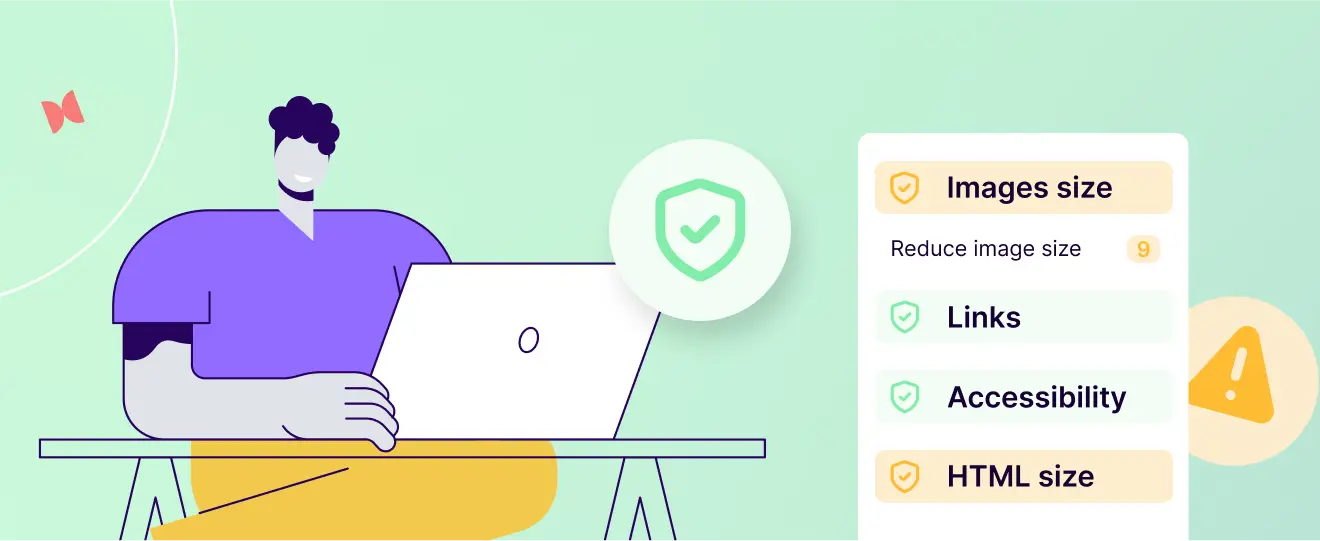



.webp)